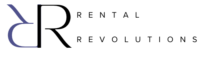Automate Airbnb Messages (+5 Templates)
Manage a rental for only a month, and you’ll realize you need Airbnb automated messages. There isn’t a single reason to force yourself, your co-host, or anyone else to perform tedious repetitive tasks such as greeting each guest manually. Or sending check-in information and check-out reminders every time a guest is about to arrive or leave.
The first step is to use canned responses, and the second is to automate (schedule) Airbnb messages.
So, the question is not whether you should automate guest communication. The question is how to automate it. With automated messages, you reduce unnecessary, repetitive tasks while showing up as a welcoming host. You will still communicate with your guests if they have specific questions or comments.
Airbnb has a built-in option to save templates and schedule sending. On the other hand, many software tools offer message automation as one of their features.
Read more: Airbnb AirCover: How To Claim Reimbursement With Success
Read further to discover whether Airbnb is sufficient and in which scenarios these tools are used. Furthermore, I’ll explain what templates you need to run a successful vacation rental.
Plus, I’ll provide you with templates I use.
Free Airbnb automated messages
Airbnb pays a lot of attention to the user experience. They introduced automated messages as a feature for hosts right on their platform. This booking platform provides hosts with complete message automation. Based on my personal experience as a host and co-host, I believe it’s important to carefully craft these automated responses. You want to hit the nail on the head with your messaging and create a high probability of receiving a great review.
I am going to suggest a sequence of messages that I have used and adapted over the years of running Airbnbs and vacation rentals. However, regardless of the templates you choose to use, I would always recommend iterating and testing different options.
Note that not all listings are the same, so you may want to adapt messages to suit your rental. Moreover, consider adding a personal touch, something that sets you apart from your competitors. Starting with a template is good to get an idea. After testing and using it, you can always make changes for better results.
Setting up message automation on Airbnb is quite straightforward. In your inbox, navigate to the left folder menu and select ‘Scheduled messages.’ From there, you can organize templates and set events that trigger them, such as new bookings, check-ins, and check-outs. You can find the exact steps in this Airbnb guide.
What’s great about this Airbnb feature is the possibility to include shortcodes that personalize your message, such as guest names, reservation numbers, check-in, check-out date and time.
Templates for Airbnb automated messages
Now I show you the basic 5 templates I use as Airbnb automated messages.
1. Booking confirmation
In this message, thank the guest for booking with you and use this opportunity to direct them to a local guide if you have one. Set up this message to be delivered 5 minutes after booking so it seems less robotic. Tell them that you will be there if they have any queries, so they feel free to contact you anytime.
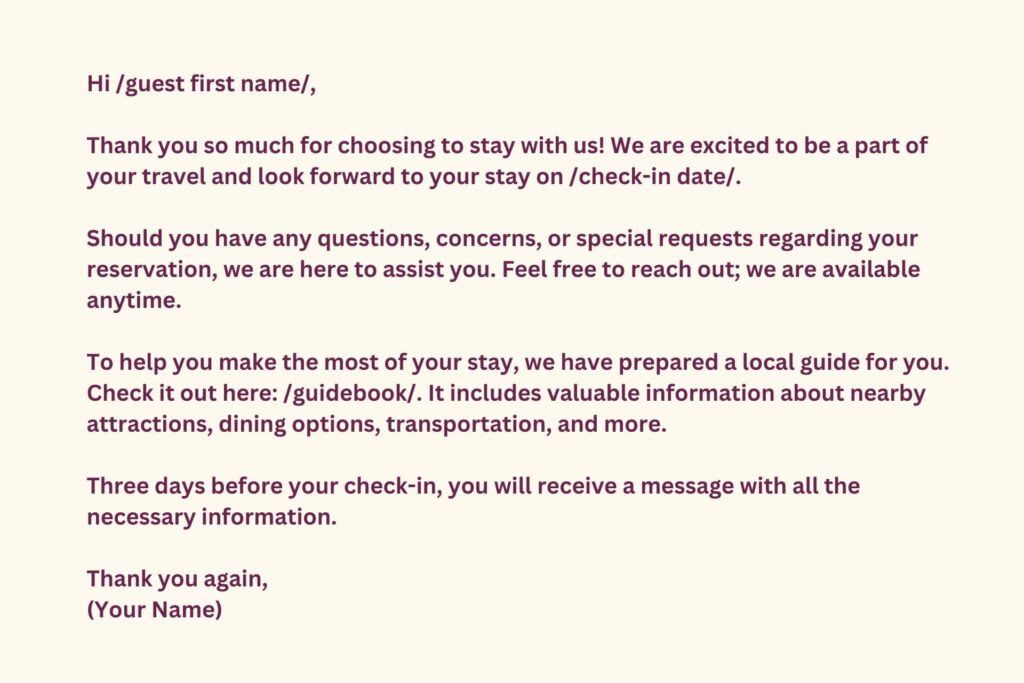
2. Check in message
I schedule a message with check-in info in the morning, three days before check-in (assuming it’s not a last-minute reservation). Three days in advance provide enough time for guests to read the message. (They were also informed in the booking confirmation about the check-in message). This message is very direct and includes all the info for check-in, such as the address, key code, Wi-Fi password and house rules (which I find very important to include or link).
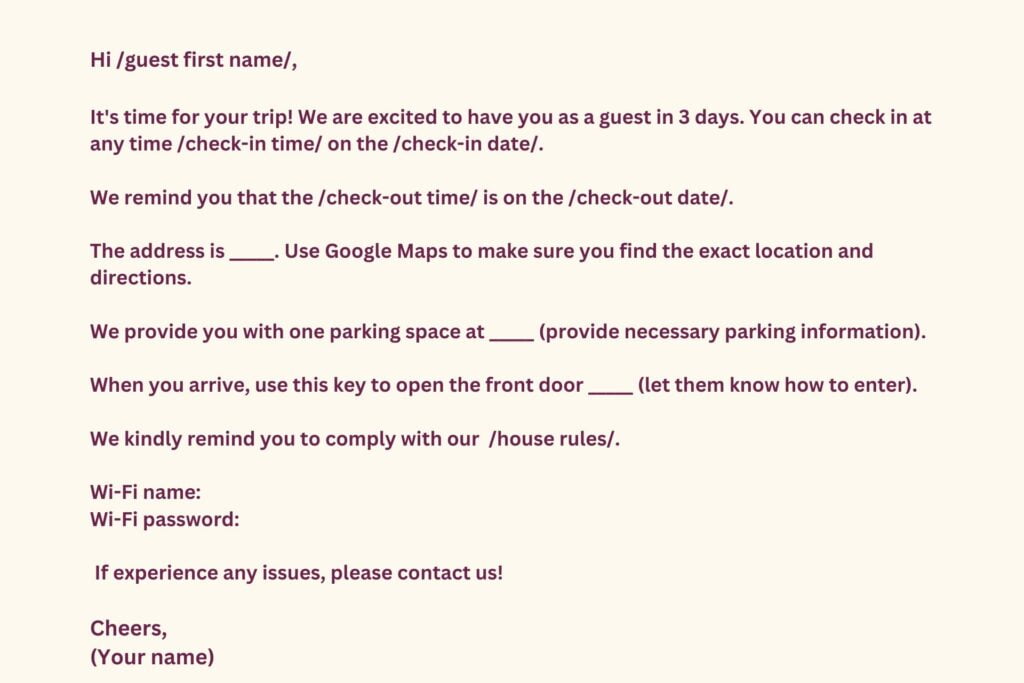
3. Mid stay check up
This one is scheduled a day after arrival. The purpose of the mid-stay message is to make sure everything is going fine and guests are satisfied. If there’s any issue, it’s better to bring it up now rather than expressing dissatisfaction in a negative review.
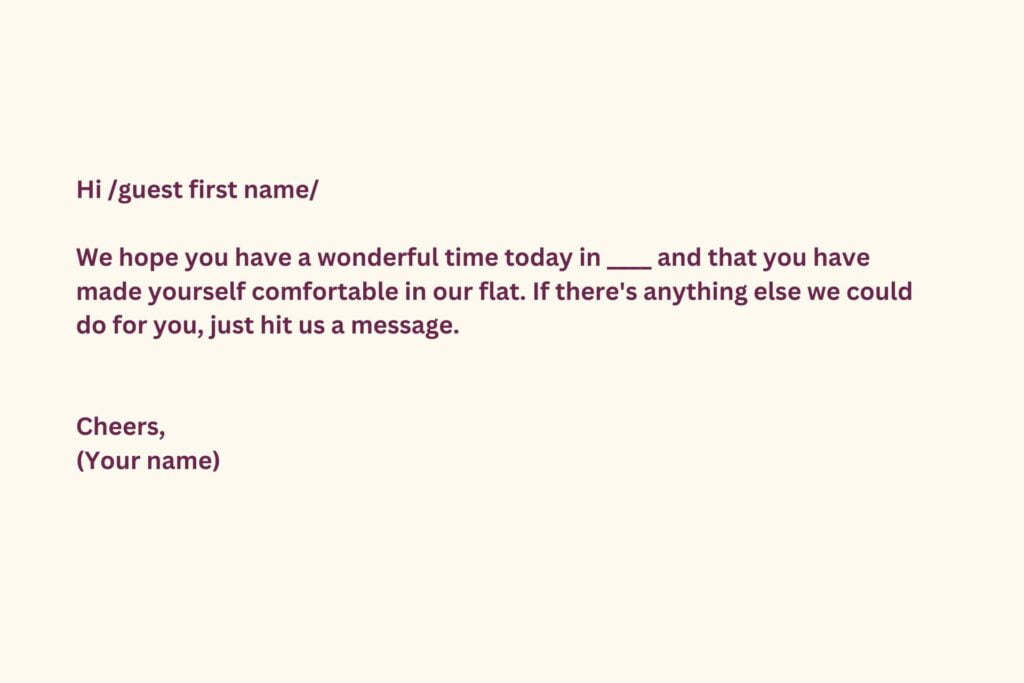
4. Check out message
Send a check-out message the afternoon before they leave (I do it around 6 PM) to ensure that guests are aware of check-out instructions. Some hosts place greater expectations on guests to clean up after themselves. My philosophy is to provide them with a ‘hotel-like’ experience, so I don’t impose these requirements, except maybe minimum – cleaning the dishes or putting the towels in the laundry room.
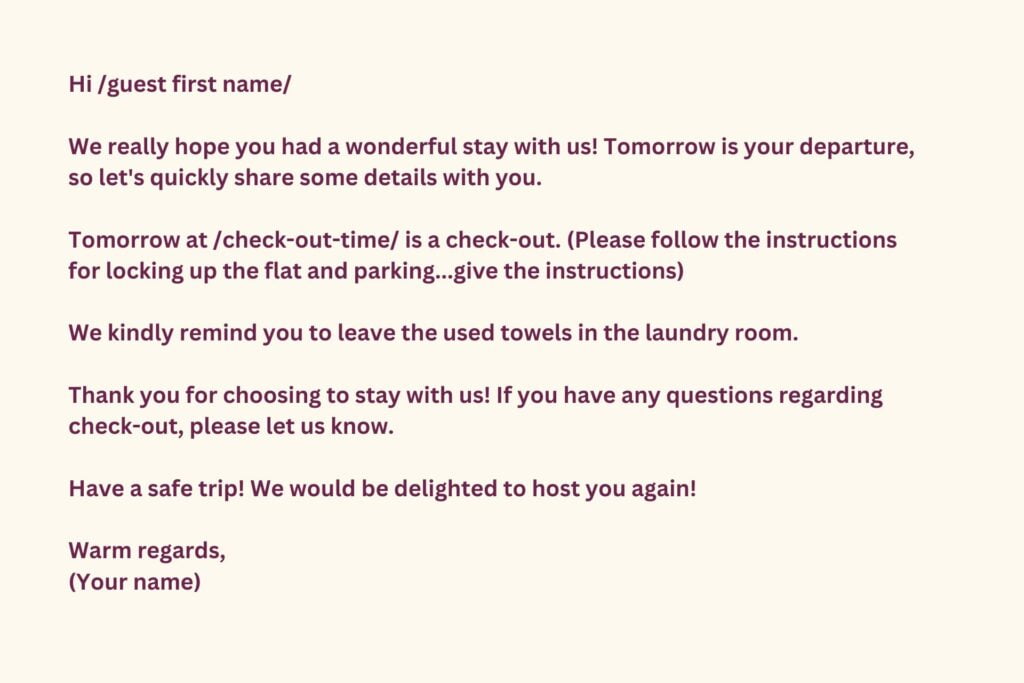
5. Post check out message
Finally, we have a post-checkout message. If everything is all right, the communication was fine, and the guest left the flat in good condition, you can ask them for a nice review. There are people who don’t leave reviews simply because they’re not used to, or don’t have time, but for a host, each 5-star review has an influence on listing optimization. I scheduled this message for a day after check-out when the memory of a trip is quite fresh. It’s going to be something along these lines:
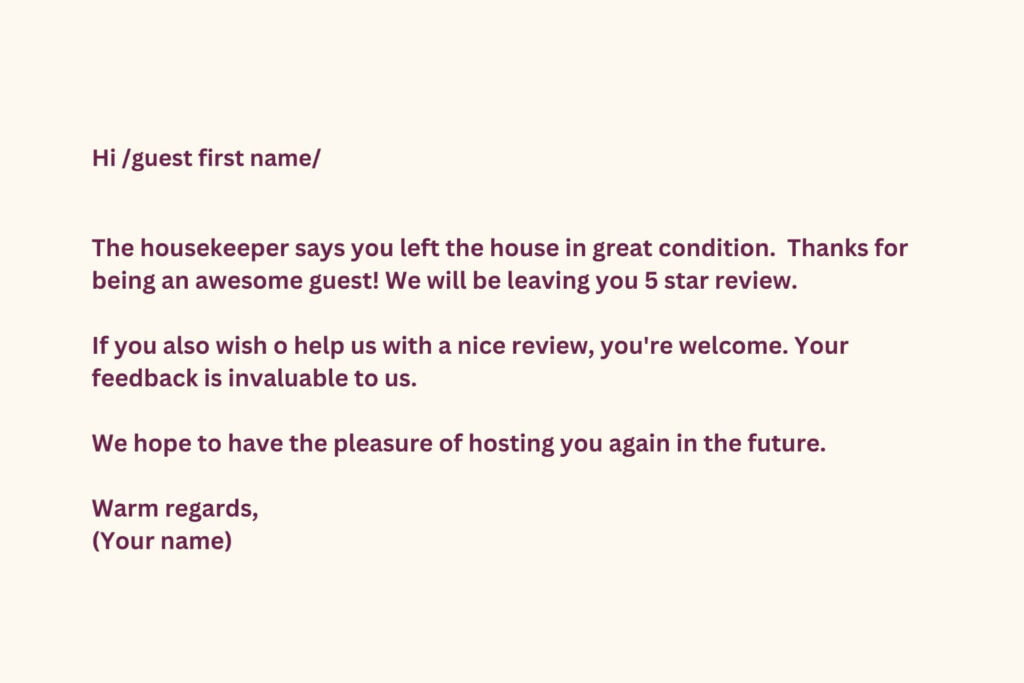
Paid tools for automated messaging
If you’re running Airbnb, you can automate your messages perfectly fine on this platform. However, there are software tools that do the same thing. You might wonder why these tools offer the same feature as a paid service. What’s the difference?
Automated messages are just one of the features of rental management software. No doubt they are more sophisticated than Airbnb, you have more options. For a beginner, these tools are often redundant. Software not only automates messages for guests on a few channels simultaneously but also automates host reviews (that hosts give to guests).
The software also automates communication with your cleaners by sending them reminders about guests’ check-in and check-out times, so they can organize their work independently. Surely more convenient than sharing Google calendars and sheets where you still need to do the checking all the time, while this software update cancellations and other changes automatically.
Tools have a bunch of other features like a channel manager (if your listing is present on more than one portal or you have your own booking site it will block off dates to prevent double bookings). They ensure security deposit collection, guest identity verification, and more.
With one or two properties on Airbnb as your main channel, you’re covered. You don’t need any fancy tools.
But once you decide to take your business to another level as a host or co-host and property manager, and you have many properties as well as more than one booking portal, you’ll feel the need to organize work in a different way.
Vacation rental management software with automated messages
There are many software tools out there. For more information, check out this article where I wrote about vacation rental management software.
Let’s list a few of them that have a well-designed, easy-to-use interface:
Smoobu – Beside dynamic shortcodes (guest name, check in, check out time) this multi-lingual tool automatically translating templates into 7 languages.
Uplisting – A great user -friendly interface with easy to use dynamic tags for messages name, length of stay, check-in date and time, listing name…
Hospitality – They always cared much about automated message feature, they also integrate AI for personalizing messages.
Lodgify – Lots of features, including automation, they have a different pricing option for hosts with 1-5 properies.
Guesty for hosts – They offer auto-replies to common guest inquires in addition to automated messages and reviews.
Automated Airbnb messages – Takeaway
If you have one or two listings on Airbnb, you’re lucky because you have everything you need with built-in Airbnb automated messages. The same goes for the Booking.com website, where you can schedule responses.
However, not all portals offer this feature. Vrbo automated messages are significantly lagging behind. Currently, they send only one welcome message- an email with check-in info.
If you plan to diversify reservation channels, consider specialized tools. You will have many high-level options, including automated reviews and notifications for a cleaning crew.