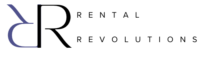Airbnb resolution center – Recoup extra expenses or refund guests
It doesn’t necessarily have to be a case of damage to contact the Airbnb Resolution Center.
What if your short-term rental requires additional cleaning due to unusually messy guests?
Or if you need to charge for an extra amenity or service?
The Resolution Center serves as your point of contact for various payment-related issues, including situations where you need to refund your guests for any unfortunate reasons or make adjustments to the charges.
You can initiate these payment-related requests following this way.
What is the Airbnb resolution center?
Resolution center is Airbnb’s service that you typically get involved in when you can’t negotiate a situation or a dispute with your guests on your own. They show up as an arbiter when you:
- Request a claim (to get money)
- Send money
On the Airbnb platform, the Resolution Center has its own page, you can find it here: https://www.airbnb.com/resolutions.
There you go also when you want to check the status of all your past and present claims.
When do you submit a claim to the Airbnb resolution center?
Airbnb certainly prefers hosts to address any disputes or issues directly with their guests. As a host, you are responsible for your guests, even though they are also Airbnb’s guests.
The recommended approach is to initiate communication with your guests through messages, expressing gratitude for choosing your place and politely addressing any issues that may have arisen.
The next step involves sending a reimbursement request to your guest for any damages, additional services, or charges you need to apply.
Only if your guests don’t respond to a request you will involve the Airbnb Resolution Center.
In many cases, you can resolve the matter directly with your guest. If you don’t receive a response within 72 hours, you’ll see the button show up that allows you to contact the Airbnb Resolution Center.
It’s important to note that for damages or extra cleaning caused by pets, for example, you’re protected with Airbnb Aircover, their insurance protection for hosts. This option is available to you if your guest refuses to make payment.
Ultimately, Airbnb will compensate you, but it’s crucial to have evidence on hand, including messages, receipts, bills, and before-and-after photos.
You can find more information on successfully claiming damages on Airbnb in this article.
How long can you wait to file a claim?
Airbnb hosts are allowed a window of up to 60 days following their guests’ checkout date to file a claim unrelated to security deposits.
Regarding security deposit matters, you have a 14-day period to submit a related claim.
Communication with guests throughout the claiming process
Make sure to maintain professional communication in all situations, even if they are unpleasant. Never directly accuse a guest of anything.
Instead, present the facts objectively and focus on explaining the next steps to be taken. Allow guests some time to read and respond to the message since you have a certain number of days to take action at the Resolution Center.
The biggest concern for guests is the possibility of receiving retaliatory reviews (which I will explain further). Another common doubt among many hosts is:
How should I review a problematic guest?
It’s a delicate situation because, on the one hand, you want to inform the community about potentially risky guests. On the other hand, you don’t want to appear as an angry host, as it can damage your personal brand and reputation. Imagine 5-star hoteliers who handle all situations with a smile on their face.
The most effective and objective approach is to professionally reach out to guests with a message that sounds something like this:
“Thanks for being our guests, we hope you had a wonderful time…I would like to inform you that, due to [name or objective circumstances], we are obligated to take further steps through the Airbnb Resolution Center.”
If you find yourself consistently attracting bad guests (more than just occasionally, which is normal), take a moment to ask yourself and analyze whether there is something in your renting strategy causing this increased number of conflicts, because there is a reason for it.
What happens if you get a retaliatory review from a guest?
Airbnb has a policy in place that states they will remove retaliatory reviews, but you must provide evidence demonstrating the intent behind them. When you contact the Airbnb call center to request removal, make sure to present all the supporting proof you have, such as messages in chronological order, receipts, and photos.
In many cases, it’s not as straightforward as it may seem. When a guest leaves a one or two-star review with an angry comment, it’s a clear-cut situation. It is evident that it’s a retaliatory review.
However, more frequently, you might encounter three or even four-star reviews that are not easy to prove as retaliatory.
Pro tip: If you call the Airbnb call center to request the removal of a review that you are certain is retaliatory and they initially decline your request, don’t give up. Try multiple times and continue to call until you find an agent who is willing to understand your perspective.
Ultimately, if you are confident in the quality of your hosting service and believe these bad reviews are just exceptions, it’s worth the effort to fight for their removal.
Using the Airbnb resolution center to refund guests
Hosts and guests both have the option to request a refund in situations where the property doesn’t match the description, is dirty, lacks essential amenities, or has non-functioning amenities.
While our goal is to prevent such issues from happening, we understand that emergencies like double bookings or unexpected breakages can occur.
In such cases, hosts can voluntarily issue a refund to their guests. Of course, guests can also initiate the refund process from their end.
If you wish to refund your guest directly, you can do so through the Airbnb Resolution Center page.
Simply click on “Send money,” select the guest, and provide a reason for the refund. It’s a straightforward process to ensure a smooth resolution.
Using Airbnb to raise security deposit
First off, it’s important to understand that the security deposit is an optional feature on Airbnb.
If you wish to have this additional security measure, you can include it in your listing along with other fees like a cleaning fee, pet fee, additional guest fee, and more.
It’s worth noting that even if you choose not to use a security deposit on Airbnb, you are still covered by a host guarantee known as Aircover, which provides insurance protection of up to $1,000,000.
If you’d like to add a security deposit to your listing, follow these steps:
- Go to your login page.
- Access your listings.
- Select the specific listing you want to edit.
- Navigate to the pricing settings and click “Edit.”
- Choose the option for security deposits and save your changes.
Pro tip: Know that Airbnb will only charge the security deposit if you file a claim within 14 days after the guest’s checkout.
To claim a security deposit, you will need to visit Airbnb’s Resolution Center and provide evidence of damage, including photos, receipts, damage estimates from professionals, and any other relevant documentation.
Conclusion
The Airbnb platform is incredibly convenient for both guests and hosts due to its systematic approach to resolving payment-related matters. It’s essential to maintain transparent and highly professional communication with your guests, always attempting to address issues directly.
Be nice but keep the Airbnb Resolution Center in your back pocket, as there’ll probably be times when you’ll need to contact them.