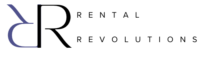6 strategies to fill gaps in your Airbnb calendar and boost earnings
The ultimate goal is to maintain a maximally booked Airbnb calendar However, even the most popular listings have gaps in their schedules—vacant dates between bookings that are challenging to fill, especially when all the prime dates are already reserved.
Although it may seem manageable with the profits earned on busy days, these silent stretches can quietly erode your overall earnings.
Today, we’ll discuss strategies for maximizing bookings on less popular dates.
How can you efficiently fill those gaps of 1, 2, 3, or more days between bookings?
Here are 6 strategies you can implement successfully:
1. Weekday pricing
Weekend getaways are among the most common travel patterns that greatly impact guest turnover across Airbnb listings.
While Fridays and Saturdays generally offer higher booking opportunities, it’s equally important to adopt a strategic approach for weekdays.
First off, consider implementing a pricing strategy that offers lower rates during weekdays compared to weekends.
There’s no fixed figure that you should follow when raising your prices for the weekend. However, a 10-15% increase on your regular weekday rate is seen as common and acceptable.
2. Adjust the minimum stay
As for the weekends, many hosts choose a minimum stay of two days to avoid parties that often occur during short one-night stays. However, on weekdays, it is recommended to allow one-night stays.
Why? The Airbnb algorithm tends to favor listings that accommodate one-night stays, increasing the visibility of your listing in search results. Thanks to custom settings, you have the flexibility to adjust minimum stays for each day on your calendar.
Pro tip: Instead of canceling one-night stays, consider raising the price for a single night only. This way, your listing will still appear prominently in search results.
Setting a minimum stay of 5-7 days typically makes sense for vacation rentals in high-demand seasons, such as beachfront properties in the summer or mountain cabins in the winter.
Apart from those scenarios, it’s advisable to enable one-night stays, especially from Monday to Thursday, to maximize exposure and reservations.
Read more: Airbnb photo tips – 7 mistakes to avoid
3. Offer a discount for 2 days and more
Encourage guests to stay longer by offering length-of-stay discounts, which can include weekly and monthly discounts.
On Airbnb, you can even set custom discounts for stays of 3, 4, 5, or even 6 days.
Instead of requiring a minimum stay of 2 or 3 days, a more effective approach to ensure maximum occupancy is, to begin with a higher nightly rate and then provide graduated discounts based on the length of stay.
When you calculate this properly, your prices should decrease per day, starting from a single-day stay to a monthly stay.
Calculate the maximum discount rate that keeps you profitable for a monthly stay and build up prices from there.
4. Incentivize last-minute bookings
Another effective promotion strategy for filling gaps is offering last-minute discounts. Some hosts may be wary of guests who book at the eleventh hour due to concerns about their behavior.
However, there will always be individuals who are less organized or experience last-minute changes in their plans. Attract this group by offering reasonably reduced last-minute prices.
About 10% last-minute discount should be enough and bring in significant revenue.
5. Offer early chek-in/late check-out
I would always prefer either early check-in or late check-out for logistical reasons related to cleaning and organization. Not both at the same time.
Fortunately, Airbnb offers flexibility through its custom setting options. You can manually adjust check-in and check-out times for specific dates.
This allows you to create a ruleset for desired dates, such as enabling late check-out during holidays like Easter or Christmas.
Additionally, when your listing experiences lower booking activity in the current month, you can easily adapt a few parameters to fill in those voids and gaps in your Airbnb calendar.
6. Use dynamic pricing
Last but not least, consider implementing a dynamic pricing strategy to maximize your calendar’s potential.
Dynamic pricing involves adjusting your prices throughout the year based on factors such as seasonality, local events, and demand.
Actually, Airbnb has a Smart pricing tool as a part of its platform, even though is not designed exclusively with hosts in mind but rather to help guests find the best deal. Check the differences between Airbnb smart pricing and dynamic pricing software like Smartlabs in this link.
While using specialized software takes it to the next level, the good news is that even without investing in a paid solution, you can still apply dynamic pricing to your properties.
Begin with identifying high and low seasons, pinpoint local events that attract tourists, and highlight festive days.
Keep a close watch on the demand in your area and among your competitors. As you become more experienced, you’ll start to notice trends indicating when to raise or lower your prices. And all that you can do manually.
Competitive pricing will provide you with an advantage over competitors who maintain fixed rates throughout the entire year.
Takeaway – Airbnb strategies for filling calendar gaps
Employ a strategic approach to effectively manage your booking calendar and fill in the gaps between reservations.
Demand typically fluctuates over time, but having a well-thought-out strategy to encourage guests to book, even during periods of low demand, is crucial for optimizing your listings.